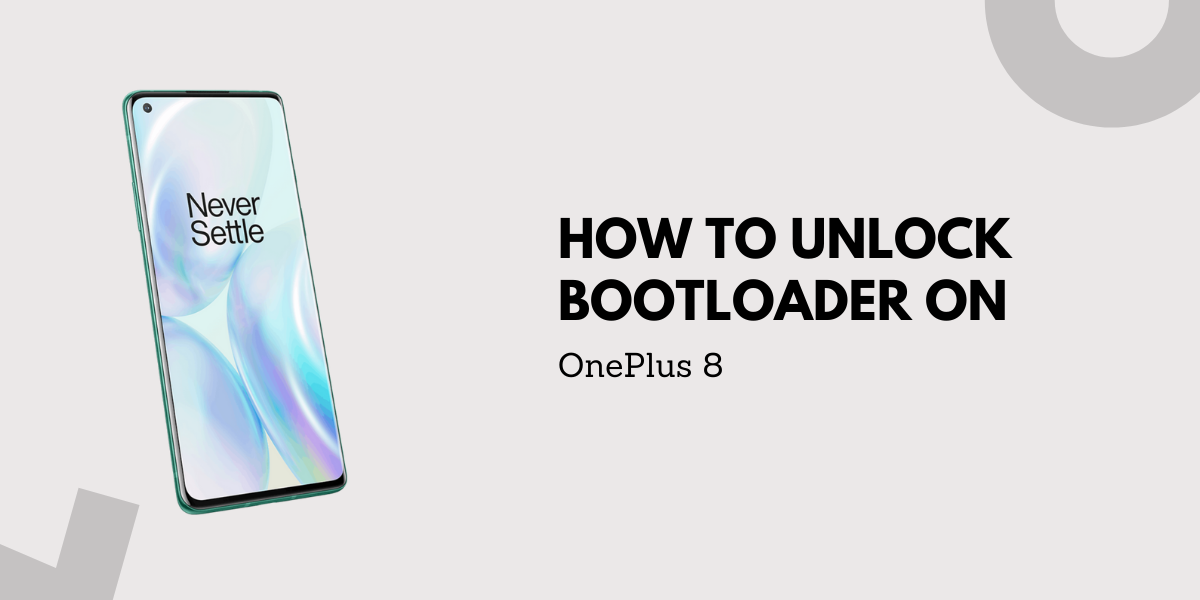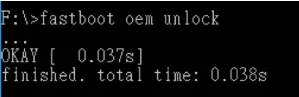You can unlock bootloader On OnePlus 8 version mobile after reading this article. As we all know, the bootloader is a security feature on Android devices that protects the operating system from unauthorized access. When it’s locked, you can’t install custom firmware or root your device. In this article, we will show you how to unlock the bootloader on the OnePlus 8/8T/8T Pro.
The Boot Loader is a program that runs when your device starts. It helps in checking the system status and diagnosing problems. If you want to install custom ROMs or mods on your device, you will need to unlock the Bootloader. This process is not recommended for novice users as it can permanently damage your device if not done correctly.
Requirements
- Download Fastboot Installer on your OnePlus device.
Unlocking Bootloader On OnePlus 8/8T/8T Pro
If you want to install custom firmware or root your device, you’ll first need to unlock the bootloader. The process is simple, but it does require some steps that must be followed exactly. So, if you’re not sure how to do it, please follow our guide below.
- Go to the settings and scroll down for About
- Click on About phone and search for the Build Number
- Tap on Build number 8 times. (You will be asked for a pin)
- You will find Developer options are now displayed in your settings.
- Look for OEM unlocking and Advanced rebooting under Developer options.
- Now press and hold the power button and tap on “Bootloader“.
- Your phone will now be in Fastboot mode.
- Connect your Oneplus 8 PRO to a PC or Mac.
- Open CMD prompt (or terminal on macOS) and type the following command –
fastboot oem unlock - Select bootloader unlocks from options using volume keys and press the power button.
- It will reboot normally, with the bootloader unlocked, after it has been unlocked.
Advantages of Unlocking Bootloader
We can easily root the device, and we can even install custom recovery. It also allows us to flash any other OS, UI, or custom ROM.
Conclusion – Unlock Bootloader On OnePlus 8
We have just shown you how to unlock the bootloader on your OnePlus 8/8T/8T Pro. The process is very simple, and it doesn’t require any technical expertise. If you have any questions or comments, feel free to post them in the comments section below. Thanks for reading!