Introduction to Ookla Speed Test
Ookla Speed Test is a widely acclaimed web-based service that allows users to measure their internet connection’s speed and latency. Developed by Ookla, this free online tool has become the gold standard for internet speed testing. Whether you are using a smartphone, tablet, or computer, Ookla Speed Test provides accurate and reliable results to help you gauge your internet performance.
How Does Ookla Speed Test Work?
Using Ookla Speed Test is a breeze! You don’t need any technical expertise to get started. Simply visit the Ookla Speed Test website and click on the “Go” button. The tool will automatically start measuring your internet speed by sending and receiving data packets from a nearby server. Within seconds, you’ll get comprehensive insights into your download and upload speeds, as well as your ping or latency.
Here you read Touch VPN Mod APK
Why Should You Use Ookla Speed Test?
- Reliable and Accurate Results: Ookla Speed Testing is known for its reliability and accuracy. Its advanced algorithms ensure that you get precise speed measurements, reflecting the true performance of your internet connection.
- Verify Your ISP’s Claims: Internet Service Providers (ISPs) often promise high-speed connections, but actual performance may vary. By using Ookla Speed Test, you can determine whether your ISP is delivering on its promises.
- Identify Bottlenecks: Slow internet speed can be caused by various factors, such as network congestion or outdated hardware. With Ookla Speed Test, you can identify the bottlenecks and address them to improve your internet experience.
- Choose the Best Time for Downloads: Planning to download a large file or stream your favorite show? Use Ookla Speed Testing to find the best time when your internet speed is at its peak.
Tips for Using Ookla Speed Test Effectively
- Close Unnecessary Apps: Before running the speed test, close any apps or programs that might consume bandwidth. This will give you a more accurate measurement of your internet speed.
- Use a Wired Connection: If possible, connect your device directly to the router using an Ethernet cable. Wired connections usually offer better speeds than Wi-Fi.
- Avoid Peak Hours: Internet speed can be slower during peak hours when many users are online. Try running the test during off-peak times for more reliable results.
Conclusion
In conclusion, Ookla Speed Test is an invaluable tool for anyone seeking to optimize their internet speed. With its user-friendly interface and accurate measurements, it empowers users to make informed decisions about their internet service. So, don’t settle for sluggish internet connections; take matters into your hands and put Ookla Speed Test to the test!
FAQs
1. What devices can I use to run Ookla Speed Test?
Ookla Speed Test is compatible with a wide range of devices, including smartphones, tablets, laptops, and desktop computers.
2. Is Ookla Speed Test free to use?
Yes, Ookla Speed Test is completely free to use. Simply visit the website, and you’re good to go!
3. How often should I run the speed test?
For optimal results, consider running the speed test periodically, especially when you notice a significant change in your internet performance.
4. Can Ookla Speed Test help me troubleshoot my internet connection?
Absolutely! If you are experiencing slow speeds, Ookla Speed Test can help you identify potential issues with your connection.
5. Is Ookla Speed Test available worldwide?
Yes, Ookla Speed Test is accessible from anywhere in the world, making it a truly global tool.


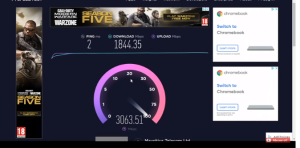









Pingback: Ad Blocker Mod APK - For Uninterrupted Viewing